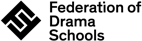Audition & Application process FAQs
Application & Audition FAQs
Auditions:
All our Acting courses require auditions. The process includes first-stage auditions and recalls. Depending on where in the world you're based, there will be a different audition process to follow.
Interviews:
If you're applying to one of our Production & Technical Arts courses or MA Directing, your application will involve an interview. Read more about the interview process for:
Yes! If you’re interested in applying to two or more LAMDA courses, please let the Admissions team know by emailing [email protected].
If you're based in the UK or internationally (excluding the US) and applying through UCAS, there is no need to apply to more than one LAMDA course in your UCAS application choices.
There are only a very limited number of places available at LAMDA.
If you’re not offered a place straight away, you may be placed on a waiting list. This could mean two things:
- We have placed you on a waiting list while we continue with the recall process.
- We are placing you on a waiting list as all of our places are on offer.
If all of our places are on offer you will only be offered a place if somebody does not to accept their place. The waitlist will be in operation until the August prior to the start of the course.
The Admissions team will aim to update you every 2 weeks where possible.
We cannot offer feedback on self-tapes. However, feedback will be given during the recall auditions. The audition team’s decision is final, and any feedback provided will not alter the decision taken.
The audition procedures are intended to be fair and transparent. When you apply for a place at LAMDA, your entry is on the understanding that there is an acceptance of the professional judgement of the audition team. The only grounds for an appeal are if you feel that your audition was not judged fairly and can clearly demonstrate the reasons why this was the case.
All appeals must be made in writing within two weeks of the audition date, not the result.
The full policy and procedures for appeals and complaints to do with admissions is available here.
All self-tapes will be subject to GDPR guidelines and will be deleted once a final decision has been made regarding an applicant's result.
LAMDA are committed to making our auditions accessible to everyone. All requests are handled on a case-by-case basis by our Disability Coordinator, who will work with you to arrange appropriate adjustments.
Examples of support include (but are not limited to):
-
Extended time
-
Scheduled breaks
-
Alternative formats of materials (e.g. large-print, coloured paper, Braille)
-
Wheelchair-accessible audition spaces
-
Medical alert assistance dogs
How to request adjustments
You’ll be emailed your audition date at least two weeks in advance. If you require any adjustments, please contact the Disability Coordinator within one week of receiving your audition details. Wherever possible, get in touch as soon as you can to let us know and give us the maximum time to set up any adjustments.
Supporting documentation
To help us assess and arrange the right support, you may wish to provide a short letter or statement from a medical professional, practitioner, or educational institution.
Who to contact
Please reach out directly to our Disability Coordinator, Mya Chopra-McFarlane – [email protected] They will liaise with you personally to confirm your requirements and ensure everything is in place on the day.
If you have any questions about the process or need further guidance, don’t hesitate to get in touch. We look forward to supporting you through every step of your audition.
After the self-tape stage all subsequent audition stages are in person. Final recalls take place in-person in the US or the UK. International applicants who want to limit the amount of potential travel to the UK should contact the admissions team in the first instance to discuss options. We will be scheduling London second stage workshops in mid-April, if you are successful at this stage we will be able to schedule your recall from the 23 April. Alternately International students could choose to audition in New York and request to audition on the 23 February if you are successful your audition will be on the 4 March in New York. If you have any questions , please contact the Admissions team.
You'll receive an email if you're successful in your initial application outlining the below instructions. This is how to upload your video successfully to our application portal using Vimeo or YouTube.
Create an account on Vimeo, you can also use YouTube but make sure your video is 'unlisted'. The aim is to share a URL to view your self tape audition with our audition squad via our application portal.
Using Vimeo to upload your video
Visit vimeo.com and click the join button in the top right corner if you do not already have an account. You'll only need the Vimeo Basic account, which is free. Verify your email when prompted.
Upload your file
Once you're signed in, click the ‘+ New Video’ button then click ‘Upload'.
Select the files you wish to upload.
Name your file
Now you've uploaded your file, add your name in the title of the upload.
Change the access permissions on your video to decide who can view your video
In the ‘Privacy’ drop down list select “Only people with a password can see this video”
Enter a password, please use your application ID number as the password.
Add the link to your video to your application in the portal
Once your video has uploaded please use the link in your email from the admissions team to upload your video into the application portal.
In the application portal click Apply Online against the Videos URL option and the next screen will take you to a box to input your self-tape URL.
Then click submit when you're ready.
The North American Audition Process
Applicants based in North America follow a different audition process. Early applications are advisable as cities and dates fill up quickly. Once a venue, city or date is fully booked, applications will be closed and we will refer you to the next available date, if possible.